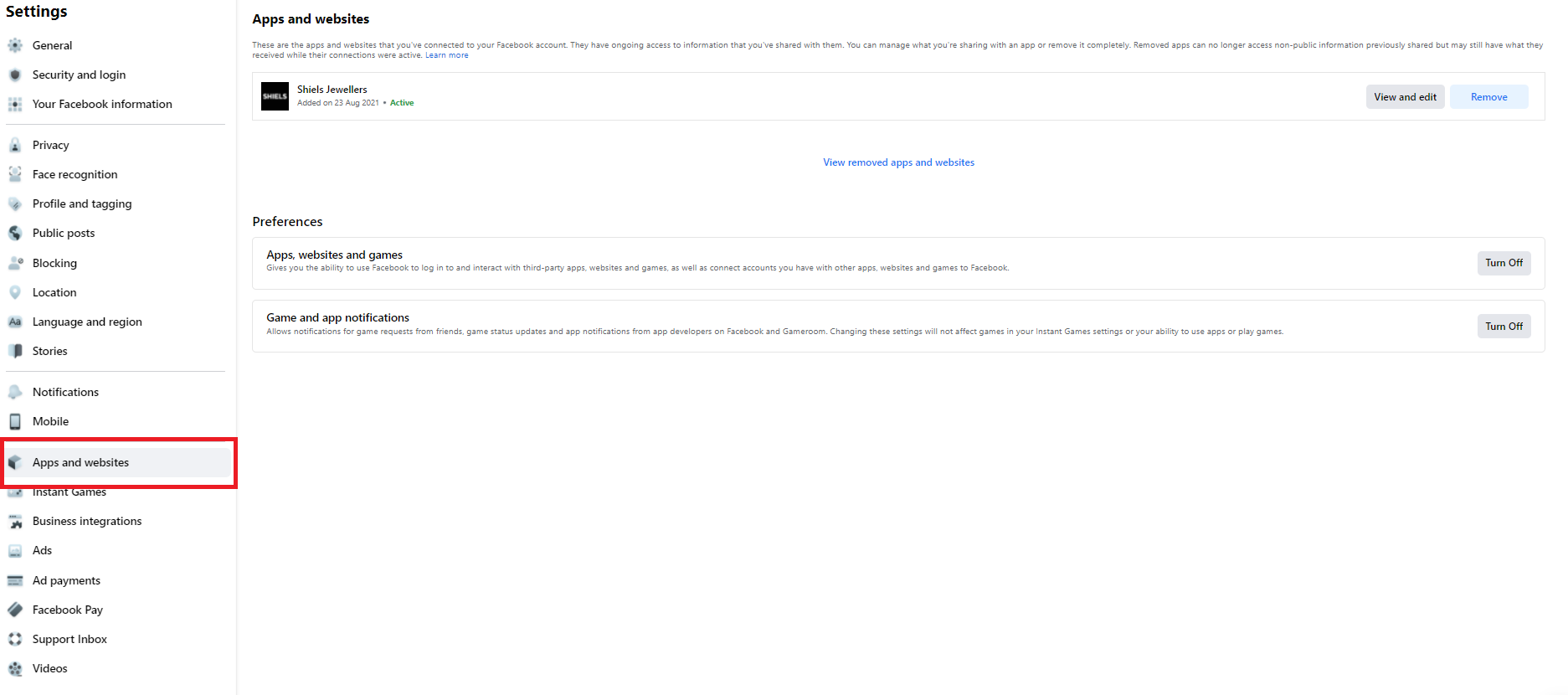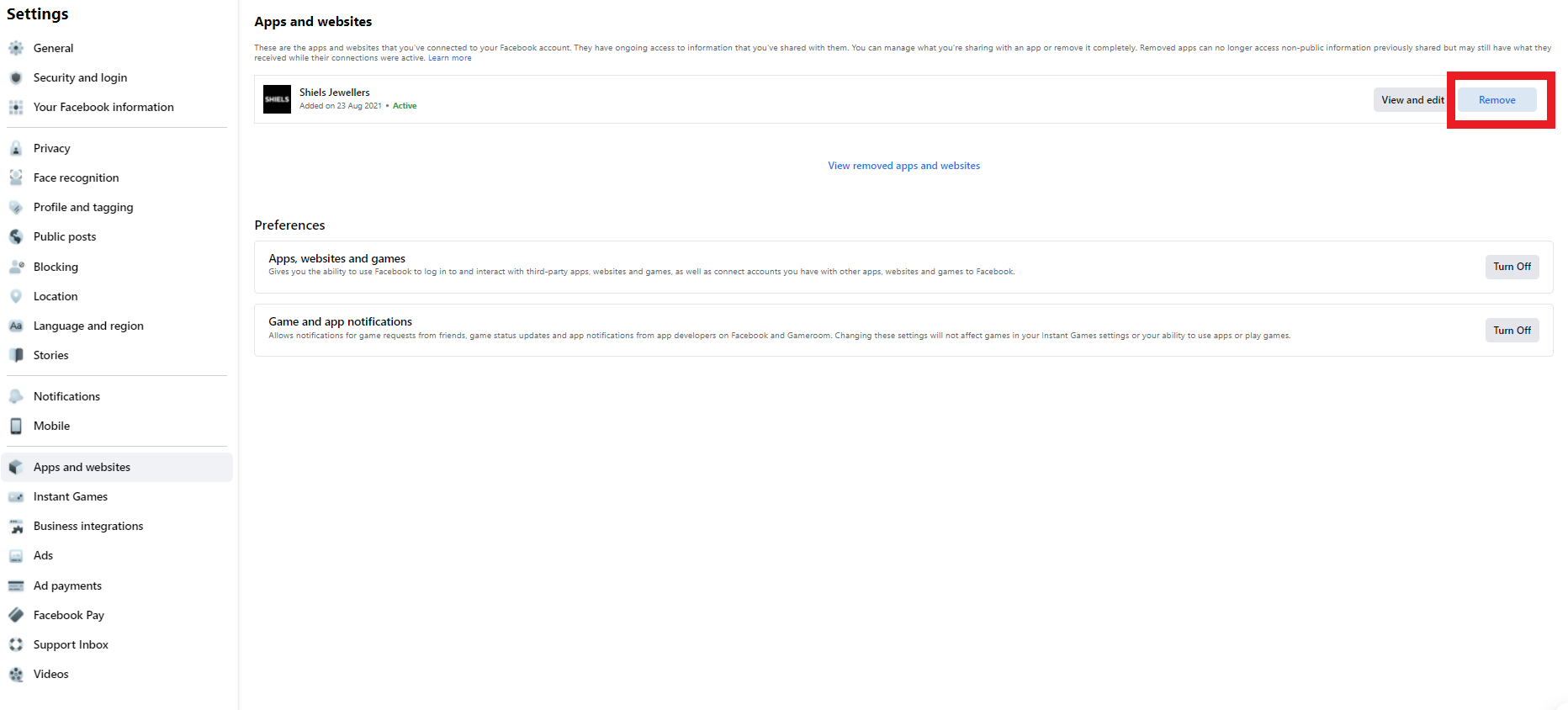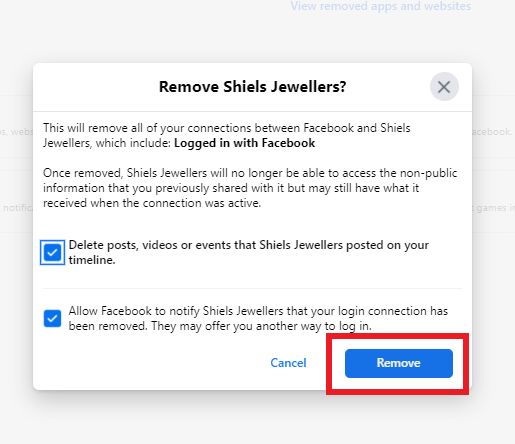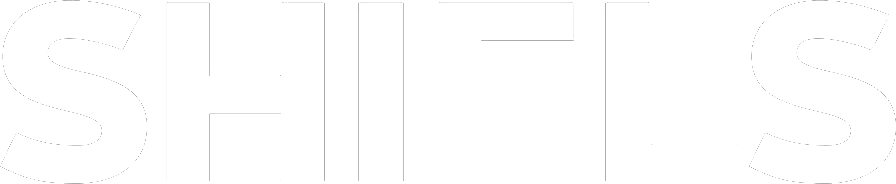According to the Facebook Apps and Websites Platform rules, we have to provide User Data Deletion Callback URL or Data Deletion Instructions URL. If you want to delete your activities for the Shiels website, you can remove them by following the instructions below. As the Shiels Jewellers app is only intended for social login purposes, we only store your email address and name. However, if you wish to have your personal data removed from our system please contact us.